Telemetry
GSM/LTE
Before GSM telemetry can function, a SIM-card equipped with a data plan must be installed into the RBRcervello.
The end-user is responsible for provisioning a SIM-card and a data plan for use with the RBRcervello. To determine specific data quota requirements for your deployment scenario, please contact RBR.

GSM/LTE modem
Supported bands
| GSM/LTE modem | LTE FDD (Bands 1,2,3,4,5,7,8,12,13,18,19,20,26,28) LTE TDD (Bands 38,39,40,41) WCDMA (Bands 1,2,4,5,6,8,19) GSM (Bands 2,3,5,8) |
Accessing the GSM/LTE modem SIM card tray
Tools needed
For dual modems manufactured after April 2021:
- SIM removal tool (included in the support kit)
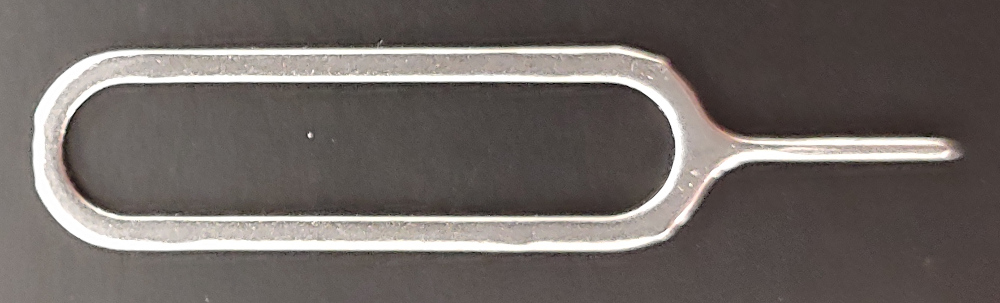
The GSM modem accepts a nano SIM-card (4FF).
- Locate the pinhole in the SIM tray.

- Insert the SIM removal tool as straight as possible into the pinhole and push. The tray will pop out.
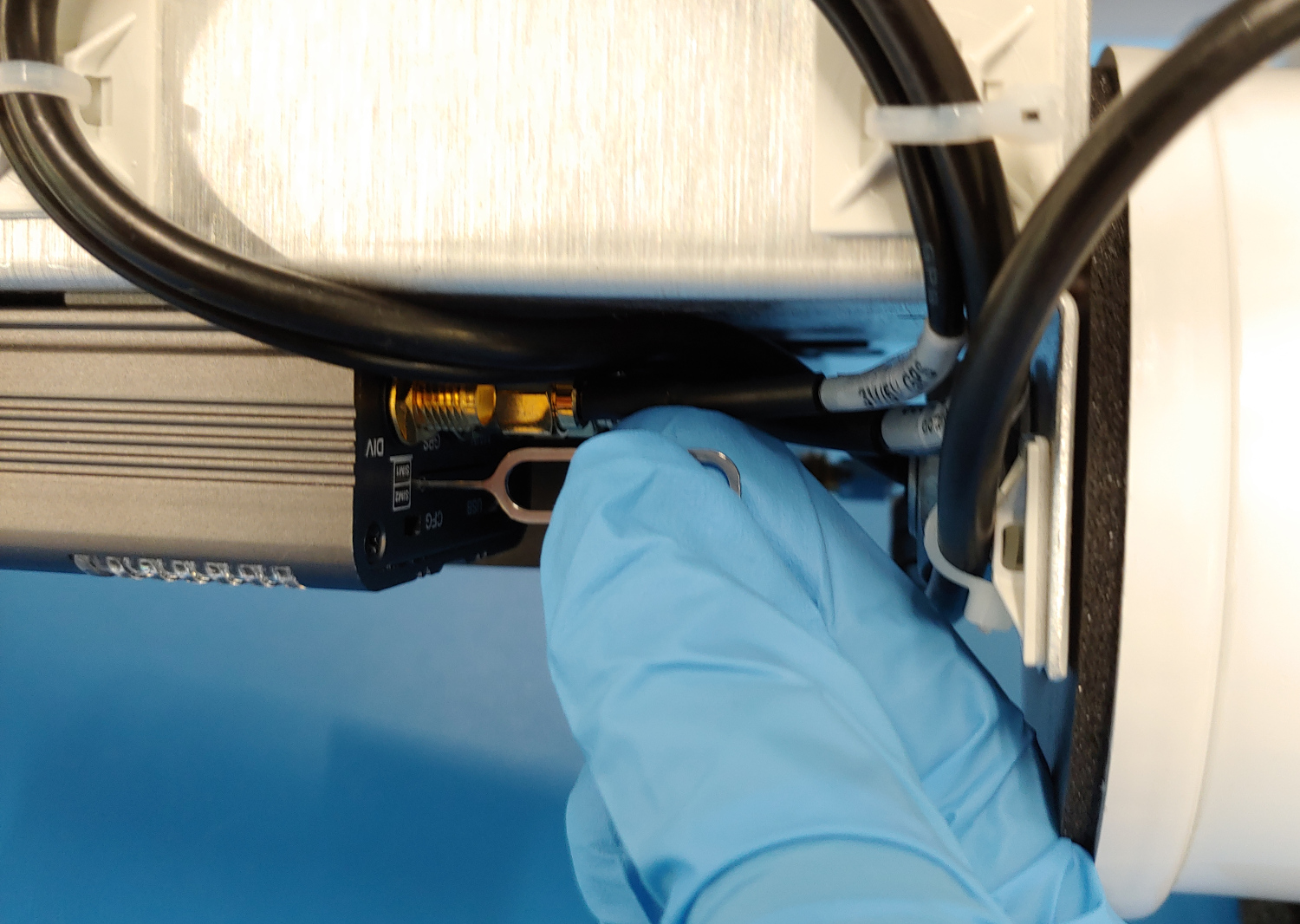
- Pull the tray out of the modem.

- Put the micro SIM-card into the SIM1 position, with the electrical contacts facing down.
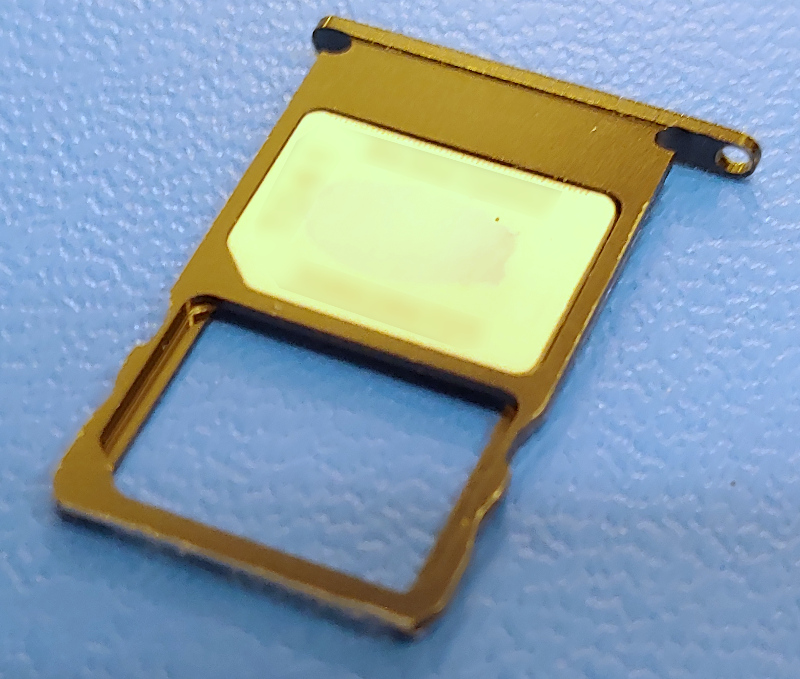
- Insert the tray with the SIM-card installed and its electrical contacts facing downward. Handle it with care to prevent the SIM from falling out of the tray.
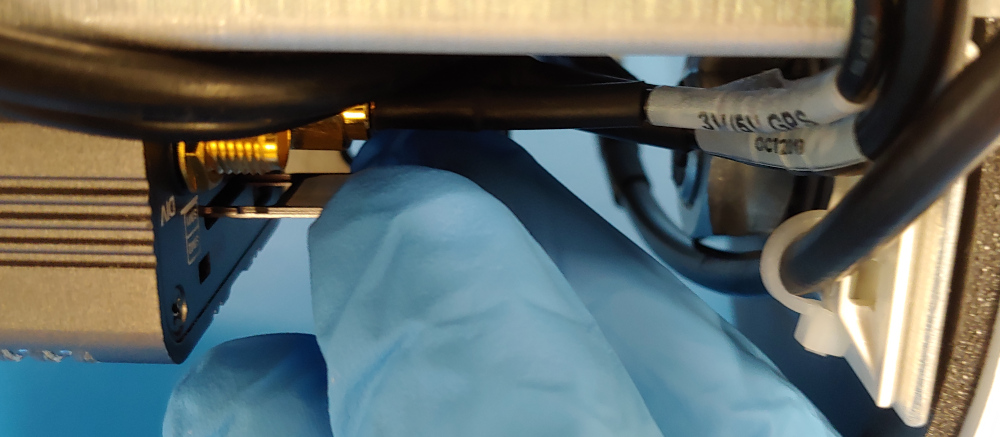
- Push the tray in until flush with the modem's chassis. Avoid moving the RBRcervello until the tray is fully inserted to prevent the SIM from falling out of place.

Most cellular providers require no further configuration. If telemetry difficulties arise, or if you know your provider requires additional APN configuration, please contact RBR.
