simulation
Usage
>> simulation [ state | period | channellist ]
Security
Unsafe.
Description
This command controls how the simulation mode will operate, if used. It is an Unsafe command, and as such can not be modified while the instrument is enabled. It takes as parameters:
state=on | off determines whether the channels specified in the channellist option will be simulated (on), or report true measured data (off). The default setting as shipped from the Factory is off. When changed, the setting is persistent; it will remain in force from one deployment to the next.
period [=<milliseconds>] is the period in milliseconds of one full cycle of simulated values. The default value is 3600000ms, corresponding to 1 hour.
channellist [=<list_of_channel_labels> ] specifies which channels will be simulated. Each channel is specified by its label, and channel labels in the list are separated by a pipe character ('|') with no spaces. The order in which channels are specified does not matter.
Derived channels can not be simulated; only measured channels may be selected. Derived channels are calculated as usual, whether the underlying measured channels are simulated or not. As shipped from the Factory all measured channels are selected by default.
There are two reserved keywords that may be used in place of a <list_of_channel_labels>; all selects all measured channels for simulation, while none can be used to disable simulation for all channels.
During a deployment, the active simulation state can be requested using the command deployment simulation.
An obvious danger of using the persistent setting state=on is that it would be possible to inadvertently enable an instrument for a real deployment with one or more channels simulated instead of measuring real data, so use this option with care.
When simulation is enabled, the measured values from the selected channels are replaced by artificially generated values. These values follow an approximately linear ramp which travels up and down between predefined limits, taking period=<milliseconds> to complete one full cycle. All simulated channels cycle at the same rate. The channel types supported and the limits which apply are listed below.
Channel type | Minimum | Maximum | Units |
|---|---|---|---|
temperature | -5 | +35 | °C |
pressure | +10 | +2000 1 | dbar |
conductivity | -1 | +85 | mS / cm |
PAR | -25 | +2500 | µmol / m2 / s |
turbidity | -25 | +2500 | NTU |
chlorophyll | -2 | +150 | µg / L |
O2 concentration | 0 | +450 | µM |
All other types | 25% full scale | 75% full scale | as appropriate |
1If a pressure channel's calibration coefficients indicate that 2000dbar is beyond the measurement range, a limit corresponding to the sensor's maximum output will be used instead.
The simulated values are used both for scheduled samples (whether stored in memory, streamed, or both) and for on-demand samples obtained using the poll command. Both types of sample should conform closely to the same linear ramp; if scheduled and on-demand samples are required simultaneously, there may be some small deviations due to the computation's attempts to satisfy both.
Examples
>> simulation
<< simulation state=off period=600000 channellist=conductivity_00|temperature_00|pressure_00
>> simulation period=3600000
<< simulation period=3600000
>> simulation channellist=conductivity_00|temperature_00|pressure_00|chlorophyll_00
<< simulation channellist=conductivity_00|temperature_00|pressure_00|chlorophyll_00
>> simulation state=on
<< simulation state=on