deployment
Usage
>> deployment [ starttime | status | gate | simulation ]
Security
Unsafe - modifications are not permitted while logging is enabled.
Description
Allows various parameters to be reported or set.
starttime [=<YYYYMMDDhhmmss>], retrieve or set the start date and time of the next deployment. Available only when gate=time
status is a read-only parameter which returns the current state of the finite state machine for the instrument's sampling function. Possible values are given below:
sampling : deployment is active.
gated : deployment is active but waiting for a gating condition to be met to start or resume sampling.
paused : deployment is active but the pause command has been issued so sampling has been paused.
inactive : deployment is inactive. The instrument state is disabled.
gate=<gate_condition> retrieve or set a gating condition of the next deployment currently enabled. If a deployment is currently active then the value is read-only.
A gate is an extra requirement that must be satisfied before sampling will occur. The following gating conditions are presently defined:none: no gating conditions are enabled. The instrument will start sampling once enabled.
time: the instrument will start sampling once its clock is after deployment starttime.
simulation=on | off is a read only parameter indicating whether any of the instrument's channels are being simulated (on) or whether they are all reporting true measured data (off). Refer also to the simulation command for control of other parameters.
Examples
>> deployment
<< deployment starttime=20230104000000 status=inactive gate=time simulation=off>> deployment starttime=20230104000000
<< deployment starttime=20230104000000>> deployment status
<< deployment status=inactive>> enable config=default_config dataset=dataset_01
<< enable config=default_config dataset=dataset_01 storagemode=normal state=enabled
>> deployment
<< deployment status=sampling gate=none simulation=off