Using the Annotation function to clip an RSK dataset
The Annotation function can be used to clip a dataset from different deployments when you need to exclude some data. For example, you may want to exclude the data from a separate/previous deployment if sampling was not paused/stopped before the new deployment was started. This page outlines the steps for doing that in Ruskin. See also the pertinent user guides.
Steps
In Ruskin, from the "Annotation" dropdown list, navigate to the "Comment" option.
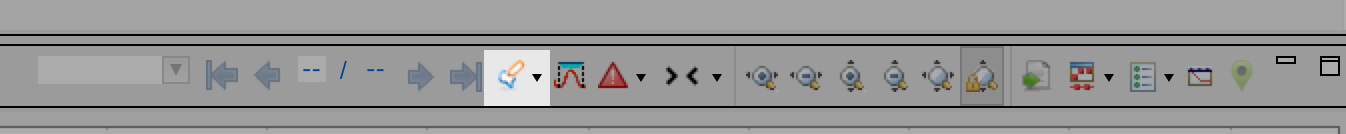

2. Once a comment has been created for the region you wish to export, you can then select the "Export region" button from the "Annotation" menu.
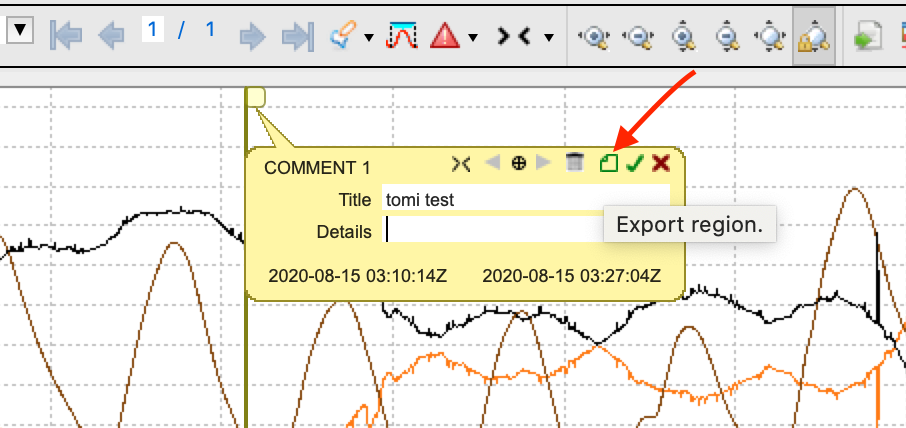
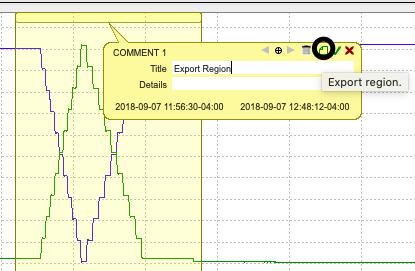
(a) (b)
Both images are the same. Figure (a) places more emphasis on the "Export region" tab while Figure (b) demonstrates the region being highlighted (by dragging the cursor).
3. Once the region has been exported, a dialogue box will pop up. At this point, you will have an option to strip down the RSK file to only include the engineering data for that region or maintain the entire binary for the RSK file.
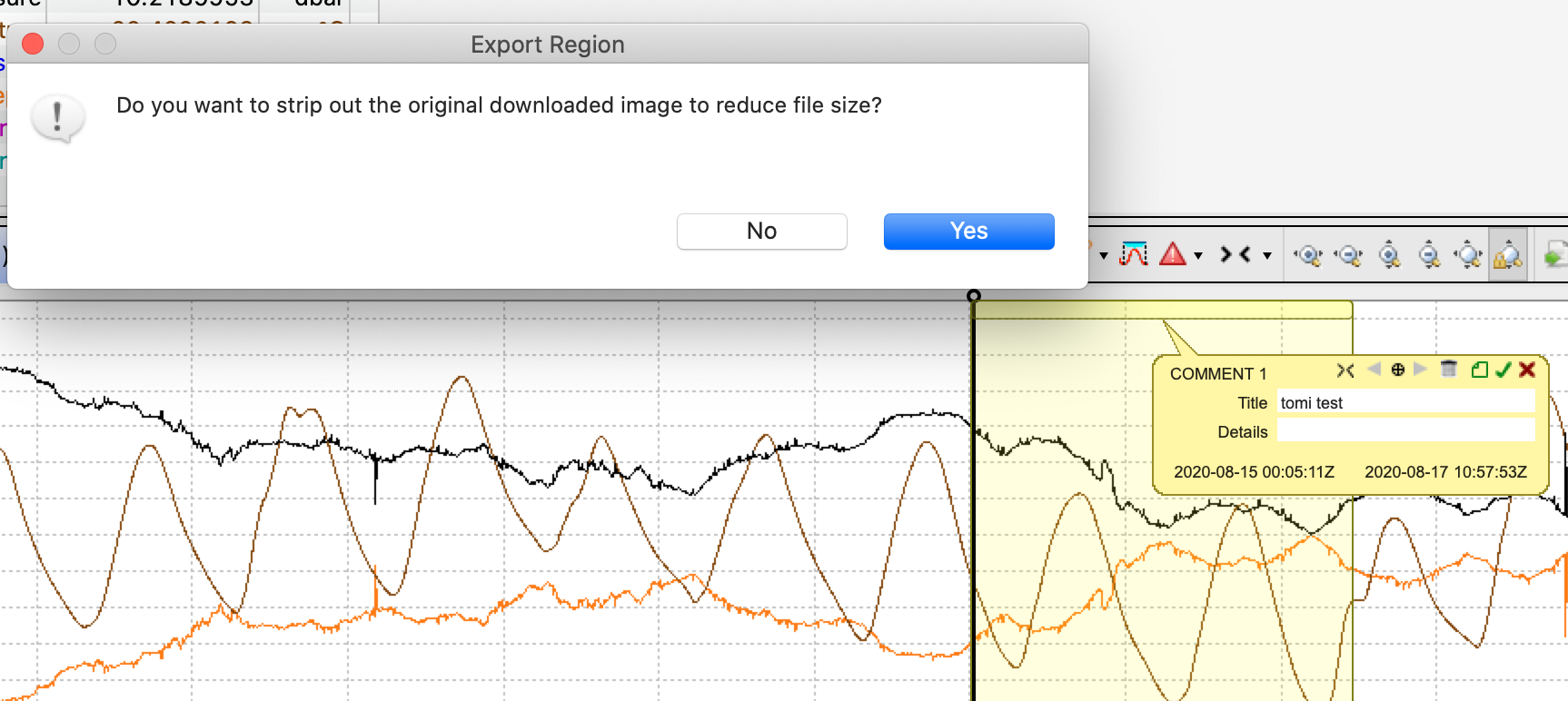
Our recommendation is to select No and maintain the full binary (raw voltages) as it will permit recalibration or reprocessing of that dataset in the future.
