scrub-instrument
Usage
scrub-instrument [-h|--help] | [-v|–version]scrub-instrument [-a|–all]scrub-instrument <command>
Options
-h, --help Displays this help message and exits.
-v, --version Outputs version information and exits.
-a, –all Erases all instruments.
Commands
instrument<XX> Erases instrument XX.
Description
Clears the internal memory of an instrument connected to the system. This command is unavailable if the RBRcervello status is logging. By default, it erases all instruments.
Examples
RBRcervello> scrub-instrument
Are you sure you want to scrub instrument01? (y/N) y
Checking deployment status...
Clearing memory...
Instrument 01: successWhen the instrument number is not entered, the command defaults to instrument 01.
RBRcervello> scrub-instrument instrument02
Are you sure you want to scrub instrument02? (y/N) y
Checking deployment status...
Clearing memory...
Instrument 02: successRBRcervello> scrub-instrument -a
Are you sure you want to scrub ALL instruments? (y/N) y
Checking deployment status...
Clearing memory...
Instrument 01: success
Instrument 02: success