help
Usage
help
Description
Displays the RBRcervello diagnostic "Help" menu as shown on wake up.
Examples
TEXT
RBRcervello> help
RBRcervello Menu.
These are the available commands to manage RBRcervello
disable Disable deployment.
status Provide a general overview or detailed information on
controller and instruments.
diagnose Diagnostics for MLM and telemetry.
transparent-link Establish a transparent link to an instrument
serial port.
config-check Print the current configuration of a specific RBR
subsystem.
edit-config Edit the current configuration of a specific
RBR subsystem.
set-instrument-clock RBR instrument clock sync.
set-cervello-clock RBRcervello clock setter.
cervello-clock RBRcervello clock checker.
scrub-controller Clear all data stored in the SD card.
scrub-instrument RBR instrument scrubber.
enable Enable deployment according to internal configuration
files.
reboot-controller Reboot system as if it had entered deep-sleep and
waken up.
help Show this menu.