uvled
Usage
>> uvled
[ id | scheduled | powerondelay | poweroffdelay | interval | duration | command | timetoepisode | startimmediate | operatingtime | episodelog ]
Security
Unsafe.
Description
USER CAUTION REQUIRED
The UV-LED antifouling device emits ultra-violet radiation in the C-band. Prolonged exposure may cause skin and/or eye irritation, and should be avoided; it is recommended that appropriate shielding and safety glasses are used when operating the instrument. UV radiation is not directly visible to the naked eye, and immersion in water offers no protection.
This is a specialized command available in firmware versions 1.130 or later. It is used to return information about, and to allow some control over, the UV-LED antifouling device used in the RBRconcerto3 CTD|UV data logger, and other instruments equipped with the UV antifouling feature. If the command is sent to an instrument that does not have the UV antifouling feature, the instrument will respond with an error message:
Error E0114 feature not supported by hardware
The following options are available for use with this command.
id reports (read-only) the type of UV-device configured to be used with the instrument.
scheduled [= true | false] reports or sets whether or not the UV-LED schedule is enabled for use. The UV-LEDs can always be operated by user commands at any time, provided adequate power is available.
true: the UV-LED schedule is enabled for the current or next deployment.
false: the UV-LED schedule is not enabled. This is the as-shipped factory default, for safety reasons when shipping.
Note:
The UV-LED schedule operates only when the instrument is enabled for logging. It will not operate before the logging start-time, after the logging end-time, or in any other situation where logging is disabled. Simply setting scheduled = true will not immediately start the UV-LED schedule if logging is not enabled.
powerondelay reports (read-only) the startup time for the UV-LEDs in milliseconds.
poweroffdelay reports (read-only) the shut down time for the UV-LEDs in milliseconds.
interval [= <milliseconds>] reports or sets the interval between UV-LED episodes in milliseconds.
Minimum interval is 60000, or 1 minute.
The maximum interval is 3888000000, corresponding to 45 days.
Only values rounded to the minute are valid, so the number must be a multiple of 60000.
The interval must be greater than the duration.
The as-shipped factory default value is 600000ms, or 10 minutes.
duration [= <milliseconds>] reports or sets the duration of an UV-LED episode in milliseconds.
Minimum duration is 1000 (1 second).
Maximum is 86400000 milliseconds, which corresponds to 1 day.
The duration must be less than the interval period.
Only values rounded to the second are valid, so the number must be a multiple of 1000.
The factory default value is 1000ms, or 1 second.
command [= <command>] sends a particular command to the UV-LED device; <command> can be one of the following options. In all cases, the system typically responds within 1 second.
activate, turns the UV-LEDs ON.
deactivate, turns the UV-LEDs OFF.
status, reports the current ON/OFF state of the UV-LEDs.
- activated
- deactivated
Note:
For testing, bench trials, and other non-deployment scenarios, it is normally possible to power an RBRconcerto3 from a USB connection alone. However, accessing a device - and in particular turning the UV-LEDs ON - can require a significant amount of power which a USB port may not be able to provide. Before these operations, the instrument checks that there is a source of available power other than USB; if USB is the only power source available, the response to these commands is an error message, uvled status = powerfail.
timetoepisode reports (read-only) the time remaining until the start of the next scheduled UV-LED episode. The value is reported in milliseconds, but only to a resolution of one second. If the UV-LED schedule is not enabled, the response is uvled timetoepisode = n/a. During an active schedule, the value reported can range from 1000 up to interval milliseconds. If the schedule is enabled but logging has not yet started, the reported value will reflect the time until the start of the first episode, correctly accounting for the setting of the startimmediate parameter (see below). This reported value may be longer than the interval, of course.
startimmediate [= true | false] reports or sets the point in the schedule at which the first UV-LED episode will occur.
true: this is the factory default; a UV-LED episode will occur at the start of the schedule, or following a reset. Normally, there may be a delay of up to 1 minute, because episodes are constrained to start on a 1-minute boundary according to the instrument's internal clock. However in some situations it is possible for an episode to start immediately the instrument is enabled for sampling.
false: the first UV-LED episode will be delayed by one interval after the start of the schedule or a reset.
operatingtime reports (read-only) in milliseconds the cumulative time for which the UV-LEDs have been energized since configuration at the Factory. The optical output power of the UV-LEDs reduces over time, and this parameter can be used to make decisions about whether the LEDs should be refurbished or replaced.
episodelog [= on | off ] can be used to enable, disable, or report whether UV-LED events will be recorded in the instrument's memory when data logging is enabled. Events occurring outside the data logging deployment are never recorded. When episodelog = on, an event will be recorded in memory during the deployment each time an attempt is made to change the state of the UV-LEDs, whether successful or not. This applies to both scheduled events and manually commanded events. Each event contains information to show whether the UV-LEDs were turned on, or turned off, or whether some error occurred in the attempt. The default setting of this parameter is episodelog = on, and it is recommended to keep this setting in normal circumstances so that a record of UV-LED activity is preserved. If desired, it can be turned off for test purposes, or at very low sample rates where the number of episode events is comparable to the number of samples.
Examples
>> uvled id
<< uvled id = RBR_uvled_00>> uvled scheduled
<< uvled scheduled = false
>> uvled scheduled = true
<< uvled scheduled = true>> uvled powerondelay, poweroffdelay
<< uvled powerondelay = 10, poweroffdelay = 10>> uvled command = status
<< uvled status = deactivated
>> uvled command = activate
<< uvled status = activated
>> uvled command = status
<< uvled status = activated>> uvled command = activate
<< uvled status = powerfailThere is no power source available to activate the UV-LEDs; USB alone can not be used.
>> uvled interval, duration
<< uvled interval = 600000, duration = 6000Errors
Error E0114 feature not supported by hardware
An attempt was made to use the command with a logger that does not have the UV antifouling feature installed.
Error E0105 command prohibited while logging
Some settings may not be modified while logging is in progress; in most cases reading them is permitted.
Error E0107 expected argument missing
The attempted operation requires an additional argument that was not specified with the command.
Error E0108 invalid argument to command
The argument supplied is not recognized as a valid argument, or an attempt was made to set the value of a read-only parameter.
Error E0111 command failed
An unidentified problem prevented the operation from being completed.
Error E0702 no devices configured
The configuration of the UV-LED on this instrument is not correct.
Error E0703 device schedule inconsistent
The interval period is not greater than the duration.
Error E0704 device is not enabled
The attempted operation could not be performed because the device is disabled.
Error E0705 multiple operations not supported: '<extra_operation>'
Some operations can not be combined in a single command; try sending them separately.
Error E0701 device error:
An internal error occurred. Please contact RBR Ltd for help.