resume
Usage
>> resume
Security
Open
Description
This command is available in firmware versions 1.116 or later. It resumes an enabled deployment which was previously paused using the pause command.
If successful, the command reports its status:
status, will be one of the values: "pending" or "logging".
Error conditions that would prevent the successful execution of the command are:
An older version of firmware that does not support the command is on the instrument.
The instrument has not be enabled for deployment.
A gating condition (twist, thresholding) is in effect for the deployment.
The instrument has been enabled in the 'regimes' sampling mode
When a resume is issued, the following will happen:
Streaming is immediately activated if it was enabled for the deployment.
The next acquisition is scheduled for the appropriate time; in the case of average/burst/wave/tide, the next time will be aligned to the interval time.
An event of type EVENT_RESUME (0x2A) is stored in the data stream.
Acquisitions will continue to be scheduled at normal intervals.
Examples
>> resume
<< resume status = pendingDeployment has resumed running as scheduled.
>> resume
<< resume status = loggingDeployment has resumed running as scheduled.
Errors
E0102 invalid command
The logger does not support the sampling pause and resume feature.
E0109 feature not available
The feature has not been allowed.
E0406 not logging
The logger deployment is not enabled and so cannot be paused/resumed.
E0415 more than one gating condition is enabled
If one gating mechanism has already been enabled (wet switch, twist) the pause and resume feature cannot be used.
E0417 no gating allowed with regimes mode
The logger deployment is enabled with the regimes sampling mode so the pause/resume feature cannot be used.