sleep
Usage
>> sleep
Security
Open.
Description
Immediately shuts down communications and implements any power saving measures which are possible, over-riding the 10-second timeout which normally invokes these actions (see Section Timeouts, output blanking, and power saving). Power saving measures typically include:
Any interface circuitry used for a Serial link.
Sensor channels activated only for the purpose of satisfying a poll command.
Any scheduled sampling activity is not affected. The sleep command does not attempt to power down a USB link, because there is always enough power available via USB to run the logger's basic functions; sensor channels used for a poll command will still be shut down.
If settings confirmation=on then the the sleep command will provide a confirmation response prior to performing the power saving measures, otherwise no response is expected.
Examples
>> settings confirmation
<< settings confirmation=off
>> sleep
% No response after issuing the sleep commandThe sleep command is issued with the confirmation state = off. The instrument will not respond and will immediately move into a low power state.
>> settings confirmation
<< settings confirmation=on
>> sleep
<< sleepThe sleep command is issued with the confirmation state = on. The instrument will respond with the command prior to moving into a low power state.