channel
Usage
>> channel [ count | list ]
>> channel <channel_label> [ type | address | settlingtime | readtime | guardtime | equation | userunits | gain | availablegains | derived | grouplist | sensor ]
Security
Unsafe - parameters may not be modified while logging is enabled.
Description
The channels command is used to access information about the channel with the specified <channel_label>. Channels are identified by their factory-assigned label, a meaningful string such as temperature_00 or conductivity_00. There are two keys available at the root of the command:
count is the number of channels configured on an instrument
list reports a list of all the channel labels. There is no particular significance to the order in which channels are reported, but for a given instrument the order is fixed. Labels in the list are separated by a pipe character (“|”), with no spaces.
To access information for a specific channel send the <channel_label> as an argument to the channels command. The following parameters give the basic information available for all channels. They are all read-only parameters.
type is a short, pre-defined 'generic' name for the installed channel.
address is the internal address to which this channel responds; it is normally of no interest to end users.
settlingtime is the minimum power-on settling delay in milliseconds required by this channel, taking into account both the sensor and the interface electronics.
readtime is the typical data acquisition time in milliseconds required by this channel, again taking into account both the sensor and the interface electronics. It applies in a specific situation, namely when the sensor power is turned on, the reading acquired, and then the power is turned off again. In particular, it may not apply in fast sampling modes, when a channel's behaviour may adapt to the need for a higher sample rate.
Most channels have a fixed, pre-determined readtime, but for some it may be variable. An example would be a channel which supports, and is configured to use, the auto-ranging feature: the readtime is longer when the channel is in auto-ranging mode than when operated in a fixed-gain mode. The logger adjusts the reported value of the readtime to reflect the operating mode and status of the channel.guardtime is the minimum time in milliseconds for which the power must remain off once the channel has been powered down. The logger will not turn the channel back on again until this delay has expired.
equation is the type of formula used to convert raw data readings to physical measurement units. The values for the core equations are shown below as examples; see the section Calibration Equations and Cross-channel Dependencies for details of all supported equations.
tmp temperature
lin linear
qad quadratic polynomial
cub cubic polynomial
userunits is a short text string giving the units in which processed data is normally reported from the logger; for example C for Celsius, V for Volts, dbar for decibars, etc. Presently this is a factory-set field representing the fundamental units in which the channel is calibrated.
factoryunits is a short text string giving the units in which processed data is normally reported from the logger; for example C for Celsius, V for Volts, dbar for decibars, etc. Presently this is a factory-set field representing the fundamental units in which the channel is calibrated.
derived is a flag which is either on or off to indicate whether the channel is a derived channel ( on ) or a measured channel ( off ). This is an intrinsic property of the channel type, and can not be modified: it is for information only.
The derived parameter is only present in L3.5 and is deprecated. It shall not be used for future backward compatibility.
grouplist reports a list of all the groups that this channel belongs to. The list consists of group labels separated by a vertical bar ('|') character. Users can not directly modify the list using the channel command; channels are added to or removed from a group using the group command.
The availablegains and gain parameters are only available for channel types which support sensors having variable gain, or multiple ranges. Presently these include sensors from Seapoint, and the Cyclops series from Turner Designs, which can measure turbidity, fluorescence, and various other optical properties.
gain reports the gain setting currently in use by the channel. In addition to one of the fixed values from the list reported by the availablegains option, the response may indicate auto for auto-ranging. In this mode the channel will select the most appropriate gain setting depending on the value of the parameter being measured. Again, if the channel does not support multiple gain settings, the response is none.
The gain option may also be used to set the gain used. For a fixed gain setting, the value supplied must be from the list reported by the availablegains option. For auto-ranging, use the word auto. Although they are typically whole numbers, gains are reported in a floating point format, and may be specified as such, as long as the value appears in the list of available gains.availablegains reports the gain settings supported by the sensor at channel <channel_label>. The settings are given as a list of numerical values in order of increasing gain, with a vertical bar character '|' separating the values. If the channel does not support multiple gain settings, the response is none.
sensor reports the <sensor_label> for a sensor with which the channel is associated. See the sensor command for more details.
Examples
>> channel
<< channel count=6 list=conductivity_00|temperature_00|pressure_00|backscatter_00|chlorophyll_00|fdom_00
>> channel conductivity_00
<< channel conductivity_00 type=cond00 address=32 settlingtime=50 readtime=260 guardtime=20 userunits=mS/cm derived=off grouplist=none sensor=none