reboot
Usage
>> reboot [ <milliseconds-delay> ]
Security
Protected.
Description
This command executes a logger CPU reset. The reset will apply only to the CPU itself and any hardware directly under its control; there is no guarantee that every component in the logger system will be reset in the same way that cycling power to the logger would achieve.
The optional delay argument in milliseconds is useful when using the command over a USB-CDC communication link. When the logger CPU resets, any USB-CDC link between it and the host will be torn down and then re-established, meaning that the virtual serial port associated with the CDC profile temporarily disappears for a brief time. Most communications software is unable to cope with such an event, so providing some time to disconnect the software from the logger before the port disappears allows the operation to be performed gracefully.
This does not apply to a true Serial link, so there are no side effects if the logger is reset without specifying a delay. The link command can be used to verify the type of communications link if there is any doubt.
Except in the case of the error message reported if the permit mechanism is not used, there is no response to the command: once the reset occurs the logger no longer has any memory of receiving the command, so it can not respond.
Examples
>> permit command = reboot
<< permit command = reboot
>> rebootSuccessfully resets the logger CPU.
>> reboot
<< E0103 protected command, use 'permit command = reboot'Fails because reboot is a protected command.
>> permit command = reboot
<< permit command = reboot
>> reboot 5000Successfully resets the logger CPU after a delay of five seconds.
Errors
Error E0103 protected command, use 'permit command = <command>'
permit command = reboot must immediately precede the command to reset the logger.