outputformat
Usage
>> outputformat [ type | availabletypes | channelslist | labelslist ]
Security
Unsafe.
Description
Reports or sets the format used to transmit data over the communications link; this format applies to both 'Fetched' data, and live 'Streamed' data if available. If no arguments are given, the current setting of the type parameter is reported.
The parameters currently supported are:
type [= <type>] set and/or report the current output format type. Not all instruments support all the formats; query the availabletypes parameter to check which formats are available.
availabletypes reports the formats which are available.
At present, the formats which may be supported are:caltext01, Calibrated ASCII output.
The output starts with a timestamp giving years, months, days, hours, minutes, seconds and thousandths (milliseconds), punctuated as shown. A value for each channel is then sent; this is the measured parameter after conversion to physical units according to the instrument's current calibration. All values are shown to 4 decimal places. A comma and space separate the timestamp and values.
Format:
YYYY-MM-DD hh:mm:ss.ttt, <value1>, <value2>, ...
Example for a 3-channel logger:
2017-09-10 11:24:14.000, 38.6664, 21.5183, 10.9601caltext02, Calibrated ASCII output.
The output starts with a timestamp giving years, months, days, hours, minutes, seconds and thousandths (milliseconds), punctuated as shown. A value for each channel is then sent; this is the measured parameter after conversion to physical units according to the instrument's current calibration. All values are shown to 4 decimal places. Following the value, and separated from it by a space, is a short string representing the units of measurement. A comma and space separate the timestamp, and the information for each channel.
Format:
YYYY-MM-DD hh:mm:ss.ttt, <value1 units1>, <value2 units2>, ...
Example for a 3-channel logger CTD logger:
2017-09-10 11:52:21.000, 38.6671 mS/cm, 22.0217 C, 10.9596 dBarcaltext03, Calibrated ASCII output.
The output starts with a timestamp giving years, months, days, hours, minutes, seconds and thousandths (milliseconds), punctuated as shown. A value for each channel is then sent; this is the measured parameter after conversion to physical units according to the instrument's current calibration. All values are shown with enough significant digits ensuring no loss of resolution. A comma and space separate the timestamp and values.
Format:
YYYY-MM-DD hh:mm:ss.ttt, <value1>, <value2>, ...
Example for a 3-channel logger CTD logger:
2017-09-10 11:52:21.000, 38.6671142, 22.0217241, 10.9596633caltext04, Calibrated ASCII output.
The output starts with a timestamp giving years, months, days, hours, minutes, seconds and thousandths (milliseconds), punctuated as shown. A value for each channel is then sent; this is the measured parameter after conversion to physical units according to the instrument's current calibration. All values are shown in 'engineering-notation' floating point (same as scientific notation except that the exponents are constrained to be multiples of three) with enough significant digits ensuring no loss of resolution. A comma and space separate the timestamp and values.
Format:
YYYY-MM-DD hh:mm:ss.ttt, <value1>, <value2>, ...
Example for a 3-channel logger CTD logger:
2017-09-10 11:52:21.000, 38.6671142e+000, 22.0217124e+000, 1.95962418e+003caltext07, Calibrated ASCII output. This output format is supported in firmware versions 1.109 or later.
The output starts with the keyword RBR followed by the serial number followed by a timestamp giving years, months, days, hours, minutes, seconds and thousandths (milliseconds), punctuated as shown. A value for each channel is then sent; this is the measured parameter after conversion to physical units according to the instrument's current calibration. All values are shown to 4 decimal places.A 16-bit CRC using the CCITT polynomial f( x) = x^16 + x^12 + x^5 + 1, feeding bytes into the generator LSB first and using 0xFFFF as a seed value, is then transmitted. All characters sent including the 'R' character of the RBR keyword and the last space character before the <crc> are used to calculate the CRC.
RBR keyword is separated by a space from the serial number. A comma and space separate the serial number, the timestamp, values, and the CRC. The CRC is formatted in hexadecimal with a leading 0x followed by 4 digits.Format:
RBR <sn>, YYYY-MM-DD hh:mm:ss.ttt, <value1>, <value2>, ... , <crc>Example for a 3-channel logger:
RBR 142152, 2017-09-10 11:24:14.000, 38.6664, 21.5183, 10.9601, 0xAD28
channelslist This reports a list of names and units for the active channels, in order. This list is helpful in identifying the channel corresponding to each value in the transmitted data. Any channels which have been turned off are excluded. The list will expand as support is added for more sensor types, so not all firmware versions will support every sensor type listed. If there is more than one channel of a particular type, the same information is reported for all of them.
The list of all possible names is given below in alphabetical order. Some are quite generic, others are very sensor specific :backscatter
BTEX
calphase
CDOM
chlorophylll
conductivity
crude_oil
custom_fluorometer
cyanobacteria
depth
dissolved-02
fluoroescein
fluorometry-UV
measurement_count
methane
optical_brighteners
ORP
PAR
partial_CO2_pressure
period
pH
phycocyanin
phycoerythrin
pressure
pressure_period
refined_fuels
rhodamine
salinity
specific_conductivity
speed_of_sound
temperature
temperature_period
transmittance
turbidity
voltage
labelslist This reports the list of active channels labels, in order. This list is helpful in identifying the channel corresponding to each value in the transmitted data. Any channels which have been turned off are excluded. A channel's label is set upon request for OEM customers (see channel command).
Note that for all the caltext formats, any individual channel value may be replaced by one of the following:
Error-<EC>: an identifiable error occurred on this channel; for a list of the possible 2-digit error codes <EC>, see the paragraph 'Error Codes' in the Section 'Sample data standard format'.
nan: the value is Not A Number in IEEE floating point format, which indicates an internal problem with calculating the value.
inf / -inf: attempting to calculate the value produced a result outside the range which can be represented.
###: the channel is not calibrated, so an output value could not be calculated.
Examples
>> outputformat
<< outputformat type = caltext01, labelslist = temperature_00|pressure_00|salinity_00|conductivitycelltemperature_00>> outputformat type = caltext02
<< outputformat type = caltext02>> outputformat availabletypes
<< outputformat availabletypes = caltext01|caltext02|caltext03|caltext04>> outputformat channelslist
<< outputformat channelslist = temperature(C)|pressure(dbar)|salinity(PSU)|temperature(C)>> outputformat labelslist
<< outputformat labelslist = temperature_00|pressure_00|salinity_00|conductivitycelltemperature_00Errors
Error E0108 invalid argument to command: '<invalid-argument>'
The command was given with an argument which is unrecognized or misplaced.